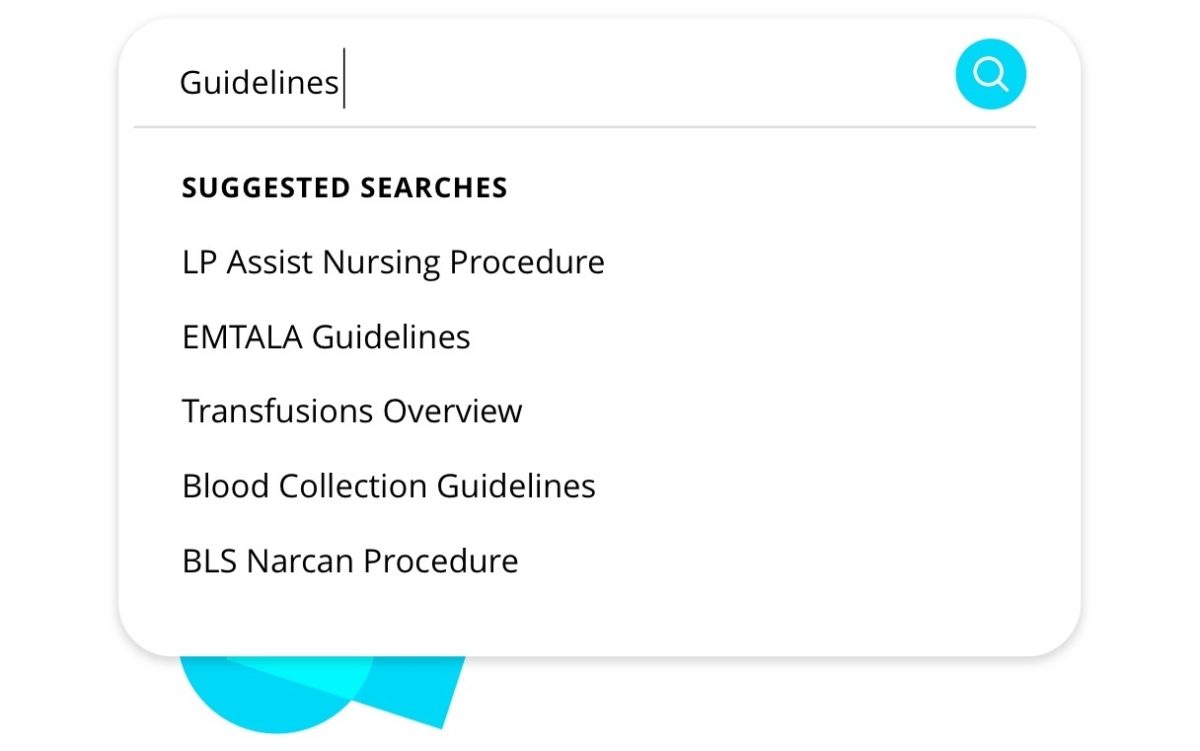Advanced Search
Improve efficiency with an advanced search tool to find exactly what you need for your clinical decisions.
Limit frustration and embrace confidence. With Advanced Search you don't have to sift through pages of text, saving you valuable time.
- Keyword Search
- Nursing Terminology
- Browse Nursing Care Areas
- Comprehensive Search

Keyword Search Versatile Search Results, In One Location
I look up the term “medicare” in the search bar and find a DME topic that lists what documentation I’ll need. Then I go to Care Management via the home screen, and select “DME”, and find a DME list. It’s alphabetized, and I find the nebulizer. The topic says my patient will qualify with a diagnosis of COPD, and I can read up on COPD in the Disease Index A-Z. Now I can be confident in my answer as I pass the information on to the patient and family.
Resources Written For Nurses You’ll Actually Use
The Medicare.gov website lets you search for devices and read a few pages for each topic. There’s also a “What’s Covered App”, but I prefer mNM because it has information based on what nurses need alongside other nurse-specific references. Most experienced nurses (even resource nurses) don’t know how to find this stuff online. Unit access to the internet is often limited and requires a login, and on top of that, the Medicare website isn’t written for nurses.
Nursing Terminology
Thousands of key concepts using nursing jargon, easy-to-find tables, and clinical care maps at your fingertips.
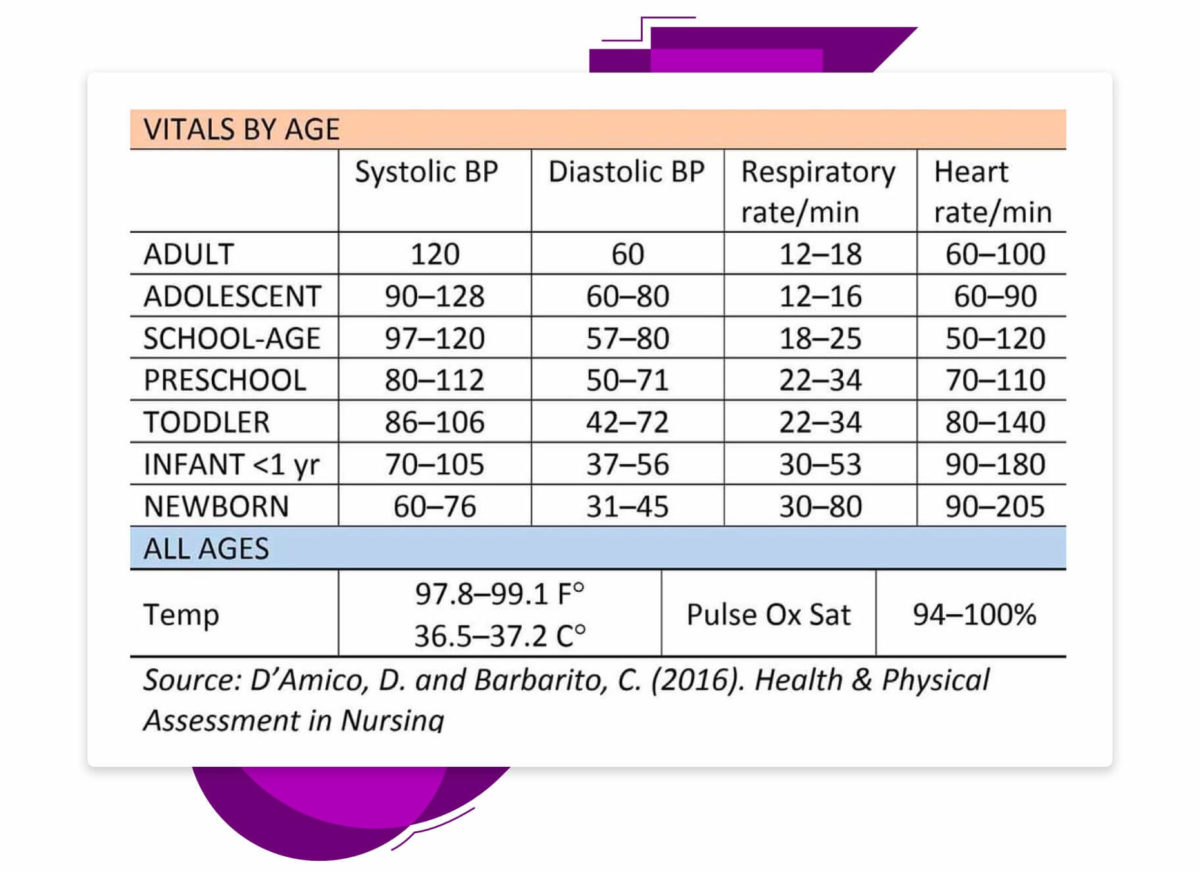
Browse Nursing Care Areas
Scan major settings and populations to fulfill your role including Med-Surg, OR, Maternity, Pediatrics, Diagnostics, Labs, Care Management, and Outpatient Settings.
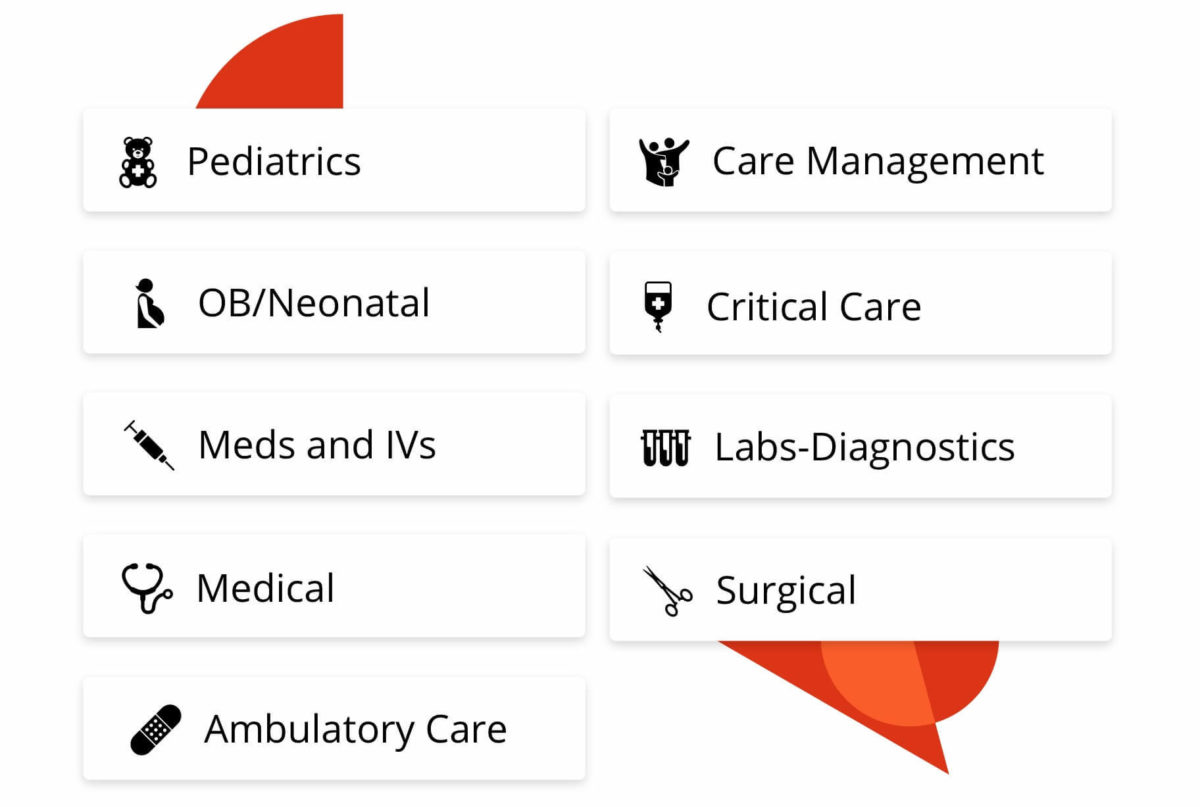
Comprehensive Search
Search bar allows comprehensive searches as you browse settings, populations, and specialty.